




|

Pokemon Creed Forums < Graphics Showcase < Intrep's beginner sig tut series
 Intrep's beginner sig tut series
Intrep's beginner sig tut series
|
Intrep's beginner sig tut series
|
 Post: #16 Post: #16 ![[-] [-]](img/collapse.gif) |
||
|
||
|
make a new layer
select all, or contrl+a go to edit> stroke and set the thickness and colour in the box that comes up wanna learn gfx? V Learn teminology here V [you must login to view links] V and dive into my tutorials here V [you must login to view links] |
||
 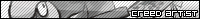 Post: #17 Post: #17 ![[-] [-]](img/collapse.gif) |
||
|
||
|
Too small to read!
And this is not beginner! Whatever the mind of man can conceive and believe, it can achieve. Thnx for this Oscah. [you must login to view images] [you must login to view images] |
||
 Post: #18 Post: #18 ![[-] [-]](img/collapse.gif) |
||
|
||
|
1) as ive said, click on the link
2) it's very simple wanna learn gfx? V Learn teminology here V [you must login to view links] V and dive into my tutorials here V [you must login to view links] |
||
|
January 15, 2012 9:49:47pm (This post was last modified: January 15, 2012 9:53:58pm by Damian.)
  Post: #19 Post: #19 ![[-] [-]](img/collapse.gif) |
||
|
||
|
[you must login to view images]
This is my outcome I did use a different render tho because I don't think I saw a link to the one you used, also never had it in the center & never added text because I never knew where to put it. Any advice would be great. Thanks
First person to beat the Rainbow Tower
[you must login to view images] Thanks Dualot for the Sig |
||
 Post: #20 Post: #20 ![[-] [-]](img/collapse.gif) |
||
|
||
|
Looks alright
did you see the bit about the rules of third? and always try to put test to angle with the flow wanna learn gfx? V Learn teminology here V [you must login to view links] V and dive into my tutorials here V [you must login to view links] |
||
  Post: #21 Post: #21 ![[-] [-]](img/collapse.gif) |
||
|
||
"January 15, 2012 5:10:39pm""IntrepidMisfortune" Wrote: Looks alright I saw the rules of the third but the render I had wa cut up on the right so I had to put it in a corner or like half a hand would have been there. I guess I could have moved the hand out of the frame but then some of the gun would have been gone aswell. As for the flow I'm still trying to figure the whole flow thing out.
First person to beat the Rainbow Tower
[you must login to view images] Thanks Dualot for the Sig |
||
 Post: #22 Post: #22 ![[-] [-]](img/collapse.gif) |
||
|
||
|
Flow is the general direction it's going in
wanna learn gfx? V Learn teminology here V [you must login to view links] V and dive into my tutorials here V [you must login to view links] |
||
  Post: #23 Post: #23 ![[-] [-]](img/collapse.gif) |
||
|
||
|
I see well with that sig I think the flow was sorta from the bottom right to top left I'm not sure tho I was thinking of putting text in the top left.
I will try make another Sig today and see how it goes. Thanks for the great guide can't wait for the next one. =)
First person to beat the Rainbow Tower
[you must login to view images] Thanks Dualot for the Sig |
||
 Post: #24 Post: #24 ![[-] [-]](img/collapse.gif) |
||
|
||
|
i would've put the text foillowing her on the right
and a hint, when there's that much empty space on the left, cut the sig down afterwards wanna learn gfx? V Learn teminology here V [you must login to view links] V and dive into my tutorials here V [you must login to view links] |
||
|
January 16, 2012 10:38:21pm (This post was last modified: January 16, 2012 11:09:39pm by Damian.)
  Post: #25 Post: #25 ![[-] [-]](img/collapse.gif) |
||
|
||
|
Ok well I done another but I used a different brush and went distort > twirl .
I prob never put the text in the right place or used the best color I was thinking of moving the text just under his elbow. When I download new brushes etc. tonight I'll start trying new things out for myself. =) I forgot the border too but I'll add that soon. [you must login to view images]
First person to beat the Rainbow Tower
[you must login to view images] Thanks Dualot for the Sig |
||
 Post: #26 Post: #26 ![[-] [-]](img/collapse.gif) |
||
|
||
|
quick tip
get out your pen tool at the top left make sure you have the box with the pen in it checked and the pen without dots checked next to it now draw a bendy line following the bottom bandage from his head get your text tool click the beginning of this line and type your text will flow more and will follow your path wanna learn gfx? V Learn teminology here V [you must login to view links] V and dive into my tutorials here V [you must login to view links] |
||
|
January 16, 2012 11:11:29pm (This post was last modified: January 16, 2012 11:11:56pm by Damian.)
  Post: #27 Post: #27 ![[-] [-]](img/collapse.gif) |
||
|
||
|
I changed it I'm not to sure if this is exactly where you wanted it. ( I edited my last post above yours. )
If you have the time here is a direct link the the sig with no text if you could add a text I could try add text in the same place. [you must login to view links]
First person to beat the Rainbow Tower
[you must login to view images] Thanks Dualot for the Sig |
||
 Post: #28 Post: #28 ![[-] [-]](img/collapse.gif) |
||
|
||
|
Seems alot of people seem to find this tut helpful Thor,To small in my opinion though.
[you must login to view images]
[you must login to view images] [you must login to view images] all sigs made by me. |
||
 Post: #29 Post: #29 ![[-] [-]](img/collapse.gif) |
||
|
||
|
Looks like creed got a good cool spriter:3
[you must login to view images]
|
||
 Post: #30 Post: #30 ![[-] [-]](img/collapse.gif) |
||
|
||
"January 16, 2012 8:17:58pm""edken" Wrote: Seems alot of people seem to find this tut helpful Thor,To small in my opinion though. For the hundredth time on this thread click on the link creed did some weird zoom voodoo on it wanna learn gfx? V Learn teminology here V [you must login to view links] V and dive into my tutorials here V [you must login to view links] |
||
![[-] [-]](img/collapse.gif) Board Statistics
|
|
| Board Statistics | |
 |
Our members have made a total of 526,604 posts in 39,243 threads (excluding the 'Miscellaneous' forum catergory, deleted posts and hidden forum sections). We currently have 342,270 members registered on this Online Pokemon RPG. |







